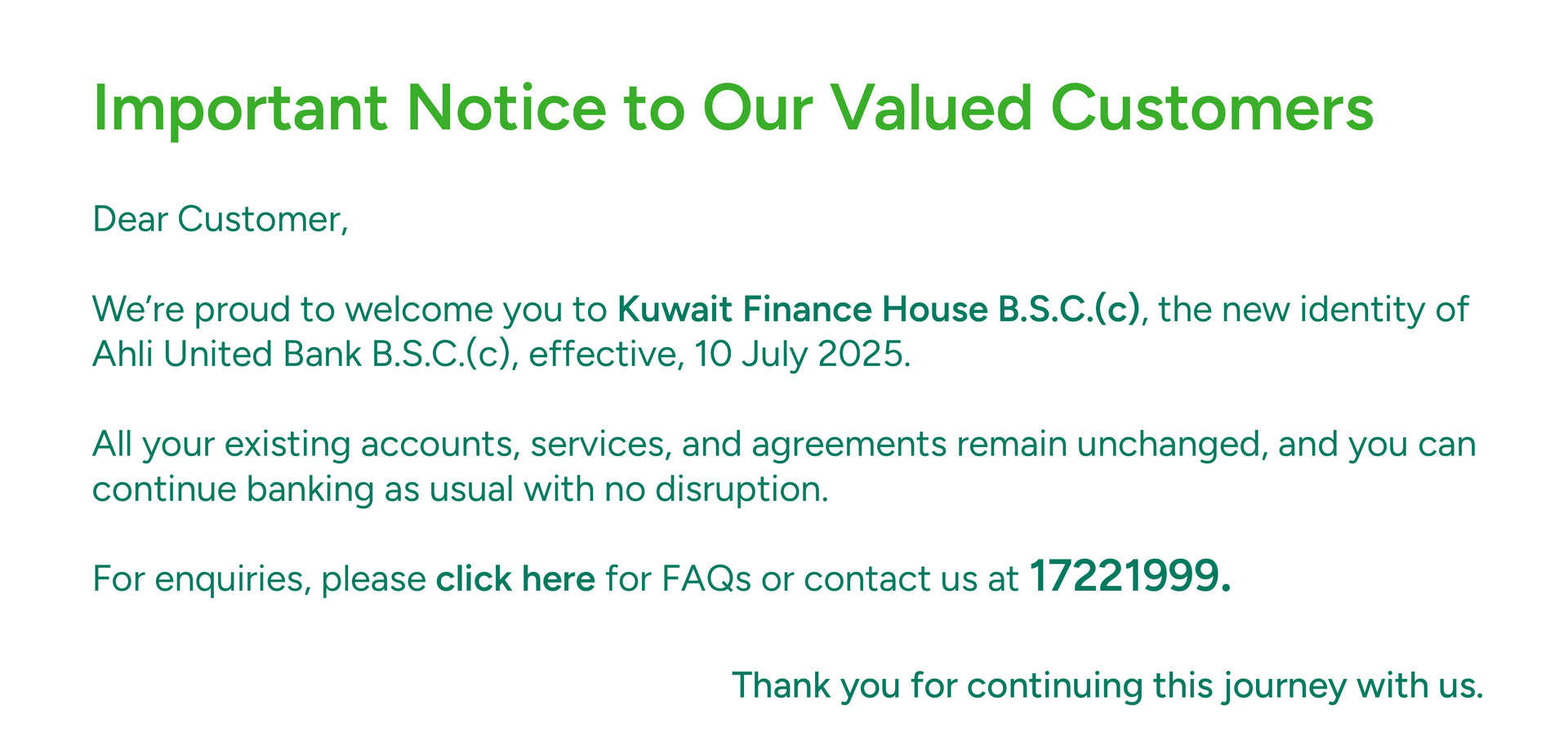MyHassad
Unlock the chance to win valuable cash prizes and step into the world of MyHassad.
Learn more
KFH Mobile Banking application for
smartphones with you
all the times...!
 Open new account
Open new account Transfer Money
Transfer Money
 Open fixed deposits
Open fixed deposits Request Credit Card
Request Credit Card
In the news..

Ahli United Bank Announces Its New Identity as Kuwait Finance House
Manama, Kingdom of Bahrain: Ahli United Bank B.S.C. (c), a leading Islamic bank in Bahrain, has announced the start of a new chapter in its banking history under the name “Kuwait Finance House B.S.C. (c).”
Read more →